Threads Allows You to Add Multiple Accounts, but You Can't Use Them Simultaneously
Jul. 6 2023, Published 10:20 a.m. ET
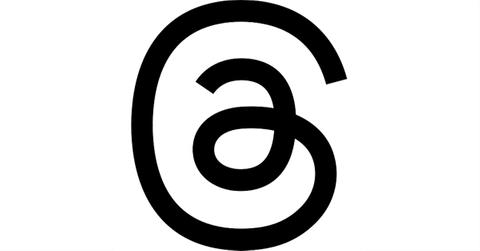
Meta's new Threads app is just the latest in a long line of apps designed to serve as a replacement for those who are finding Elon Musk's Twitter to be a desolate wasteland. As users begin signing up for the service, though, many of them have questions about exactly how the app works, and the ways it may be similar or different from Twitter.
One of the main questions on many users minds is whether the app will let you have multiple accounts. As it turns out, the answer to that question is just a little bit complicated.

Does Threads allow you to add multiple accounts?
Threads is designed to be easy to use, which is why many people who have signed up for the app have simply done so by connecting their existing Instagram account to it. If you're someone who wants to use multiple Threads accounts, though, either because you have a professional account or for some other reason, there is a way to do that in the app.
On apps like Instagram and Facebook, Meta has allowed users to toggle between multiple accounts within the interface without having to log out and back in. Threads does let you have multiple accounts, but it doesn't have that functionality yet. Instead, you have to return to the login screen in order to toggle between accounts, which means that it's nearly impossible to be working on several accounts at the same time.
How you can switch accounts in Threads.
Because Threads uses an Instagram login, you'll first need to be sure you can log in to all of the Instagram accounts you want to use before you try to toggle between them in Threads. Once that's all set, though, it's not too painful to switch accounts in Threads.
First, you'll need to add multiple accounts to Threads, which you can do after going to the login in page and selecting the prompt to switch profiles.
Once you've logged in with your primary Instagram account and you want to switch, though, you'll need to go to your profile in Threads and log out. After that, you'll be taken back to the login page where you should see your other profiles if you've added them through Instagram. In just a few clicks, then, you can switch between different profiles that started on Instagram.
Threads is designed to take advantage of Twitter fatigue.
After Elon Musk bought Twitter, users began to leave the platform almost immediately as Elon made changes that hurt the app's functionality and also allowed many users who had been banned from the platform return. Threads was introduced to give Twitters users an alternate space to go.
In its first 24 hours, the service has already accumulated more than 10 million users. While it's unclear if Threads is actually going to be able to replace Twitter completely, it's off to an auspicious start, and one that should likely make Elon a little nervous.